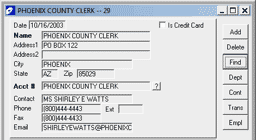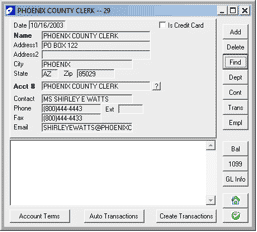
Payable Accounts will need to be added for each of these items, as applicable:
- Federal Taxes – includes Federal, FICA, and Medicare.
- Federal Unemployment Tax (FUTA)
- State Income Tax – one payable for each state in which your company withholds taxes.
- State Unemployment Tax (SUTA)
- Local Income Tax – one payable for each locality in which your company withholds taxes.
- County Taxes – one payable for each county in which your company withholds taxes.
- School District Taxes – one payable for each locality in which your company withholds taxes.
- Local Services Tax – one payable for each occupational region in which your company withholds taxes.
- Unemployment Taxes – one payable for each state that requires employees to have unemployment funds deducted from their paycheck.
- Sales Taxes – one payable for each company from which sales tax is collected.
Good thing the number of payable accounts is limitless!
One word of caution: you must set up these payroll payable accounts before you attach the AP account to the General Ledger information (under Branch Preferences).
For detailed instructions on setting up a payable account in COATS software, visit our Customers Only site, where you can download the manuals.